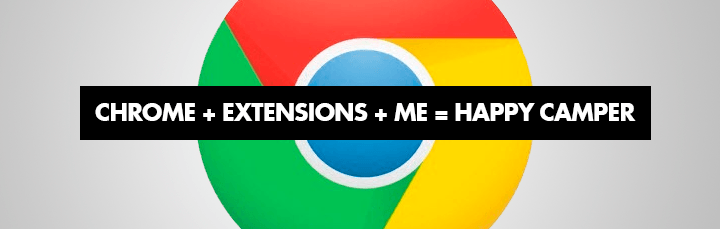I’m online a lot, if that was not already clear. I’m also a stickler for productivity and finding the best possible way to do specific tasks. Sometimes this is to my detriment. Read more on that HERE.
On ocassion I find out how to do things that I’m pretty sure other people would be interested in learning. How do I know? Because people always ask “How did you do that?” This video and blog will hopefully answer that, at least when it comes to being on the world wide interwebs.
My browser of choice is Google Chrome. If you don’t have it download it HERE, I’ll wait. If you’re currently reading this on a computer running Internet Explorer I fear for your life… I like Chrome for several reasons (1) It’s integration with Google services (2) It’s speed (3) It’s minimalistic layout but most importantly I love it’s extensions. Extensions are extra features that can be added to Google Chrome to do tasks it was not originally built to do. This could be anything from blocking annoying pop-ups on webpages to downloading videos from YouTube. I’ve tried a lot of plugins over the past couple years, here are the ones I love and use all the time.
[highlight color=”yellow”]AD Block [/highlight] – [ add extension ]Blocks all annoying ads on the web: video ads on YouTube, Facebook ads, banners and much more.
Do you dislike advertisements on websites as much as I do? Well, you should. Ad Block Plus all but vanquishes ads from your online experience. No more “win an iPad with a single click” or “get out of debt for free” ads cluttering up your web experience. Ad Block Plus gives you the content you want and get’s rid of the stuff you don’t. [highlight color=”yellow”]Ultimate Youtube Downloader[/highlight] – [ add extension ]
This simple extension adds a “Download” button to YouTube videos. Download videos from YouTube and other video sites with the single click of a button.
This is a third party Chrome extension. That means it’s not from the “certified” chrome store and may not work properly on Chrome. That being said, it will probably work fine you just have to go through extra steps to install it. See the video above. Have you ever wanted to download a video so you could show a friend later when you won’t have internet access? Maybe you’ve wanted to download a exercise routine, recipe or music video for offline viewing. This extension makes it possible. It’s possible there are legal issues with downloading anything and everything off YouTube, just be aware of that. [highlight color=”yellow”]Vimeo Download Videos[/highlight] – [ add extension ]
Simple downloader of any Vimeo™ video hosted anywhere on the web.
Vimeo.com is YouTube’s lesser known better quality cousin twice removed. It’s primarily a video site for people serious about high quality videos. A more artsy fartsy YouTube. Historically it’s been difficult to download content from Vimeo. Not anymore, install this extension and have at it. [highlight color=”yellow”]ScrewAds[/highlight] – [ add extension ]
ScrewAds lets you enjoy YouTube videos without the annoying video and image Ads.
The ever classily named extension “ScrewAds” will get rid of any of the pesky YouTube advertisements that AdBlockPlus misses. Who wants to wait 7 seconds and expend the energy clicking “skip advertisement” on a video. I want it now! Instant gratification I thank you. [highlight color=”yellow”]Coupons at Checkout[/highlight] – [ add extension ]
Get the browser plug-in that shows you coupon codes automatically, for pretty much anything you buy.
Fancy yourself an extreme couponer but don’t want to take the time cutting up paper ads? What is this 1997? Coupons at Checkout has given you an automated option. Go to your favorite retailers, purchase your stuff, when you checkout simply click inside the coupon or promotion box and watch coupons at checkout find the latest coupons. Thank you savings! [highlight color=”yellow”]Hola Unblocker[/highlight] – [ add extension ]
Access Blocked Sites Absolutely Free.
Have you ever been out of country and longed for the sweet comfort of a warm bed and your Netflix Queue only to have comfort dashed by the message “Netflix not supported in this country?” Well put on your onesy and comfiest pair of slippers because Hola Unblocker through some form of internet wizardry unblocks sites like Pandora, Hulu in Netflix in countries where they are otherwise blocked. Hazzah! [highlight color=”yellow”]Last Pass[/highlight] – [ add extension ]
LastPass is a free password manager and form filler.
Do you often forget passwords? Do you have several usernames and passwords or maybe only one username and one password for everything? LastPass is your friend. LastPass is a password management extension for Google Chrome that logs every password you type in on every site you go to and keeps them inside a virtual vault that only your master password can open. They also will help you create secure passwords for all your sites to help bulk up your security. Finally, if you have sites you frequent that you wish you didn’t have to type in passwords for all the time, FastPass offers auto-login features for you. If you’re feeling like you need help in this area let FastPass help.
The video above goes a little more into how to get & install extensions and shows you some of their features in action.
Bryce